Enhance your Microsoft SharePoint Experience with KWIZ

In today’s dynamic business landscape, organisations seek cutting-edge solutions to leverage the full potential of Microsoft SharePoint. KWIZ, a trusted leader in SharePoint add-ons and apps, offers a wide range of innovative software solutions tailored to enhance and extend your SharePoint experience. Our products are designed to empower organisations with the tools they need to maximise SharePoint’s capabilities and drive business success.

Key Offerings
Powerful SharePoint Add-ons
KWIZ provides a suite of powerful SharePoint add-ons that enhance and streamline various aspects of your SharePoint environment. These add-ons cover a wide range of functionalities, including forms, data visualisation, content management, activities that allow custom actions, conditional formatting, view permissions, Column permissions, external data connections and much more….
Seamless Integration
Your solutions seamlessly integrate with your existing SharePoint environment, ensuring a smooth transition and minimal disruption to your daily operations.
Customisation and Scalability
KWIZ software solutions are highly customisable, allowing you to tailor them to your organisation’s unique needs. As your business grows, our products scale with you, providing flexibility and adaptability.
User-Friendly Interface
We prioritise user-friendliness, ensuring that your team can quickly adopt and make the most of our solutions without the need for extensive training.
Proven Results
KWIZ software solutions have a track record of delivering measurable results, including increased productivity, enhanced collaboration, and improved business processes.
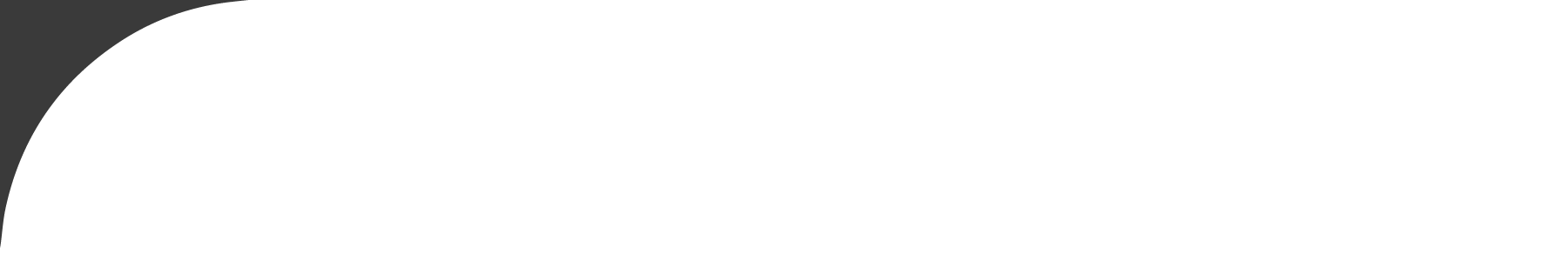
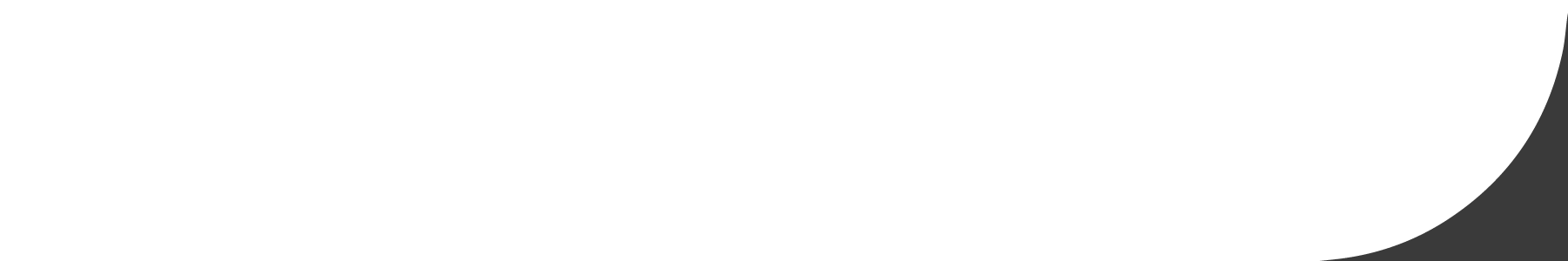
Why Choose Us
Expertise: With years of experience in SharePoint development, we have an in-depth understanding of the platform’s capabilities and how to leverage them effectively.
Continuous Innovation: We stay ahead of the curve by continually enhancing and expanding our product offerings to address evolving business needs and technology trends.
Exceptional Support: Our dedicated support team is readily available to assist with any inquiries or technical issues, ensuring a seamless experience with our products.
Contact us today to explore how KWIZ SharePoint software solutions can drive efficiency, innovation, and growth within your organisation. We look forward to helping you maximise your SharePoint investment and achieve your business objectives.

True SharePoint Native Forms
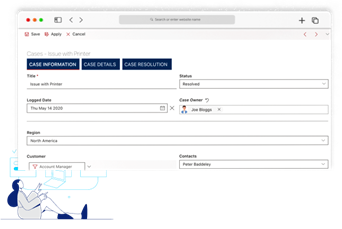
KWIZ Forms is 100% SharePoint native which means:
- KWIZ Forms is the only forms solution that’s implemented as a 100% pure client-side add-in which means none of the customer’s data is sent to the vendor’s cloud server. Your forms data never leaves your SharePoint Online/M365 tenant.
- Save time in creating new forms (your list forms already exist, just enhance them!)
- Keep the same look and feel as your current interface, no separate design required
- Continue benefiting from SharePoint’s extensibility features, don’t get locked in another “InfoPath-like” solution.
Modern UI for desktop and mobile
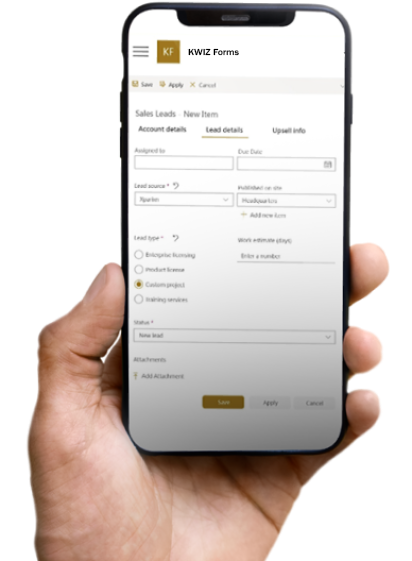
By utilizing Microsoft’s Fluent UI Design System, KWIZ’s modern forms are fully-responsive ensuring your forms support both desktop and hand-held devices. No need for separate form layouts for mobile browser and desktop!
Have the option to use the exact same KWIZ Forms you have in your SharePoint Online lists inside of your MS Teams channel!
*Available for online versions only
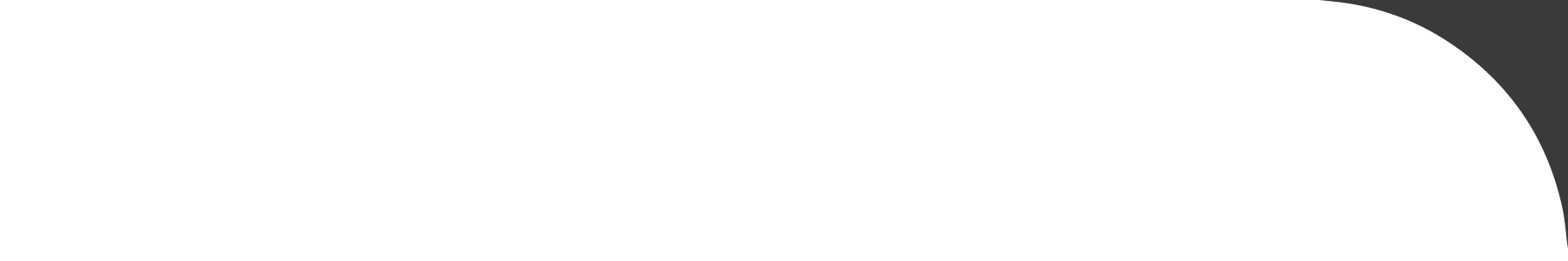
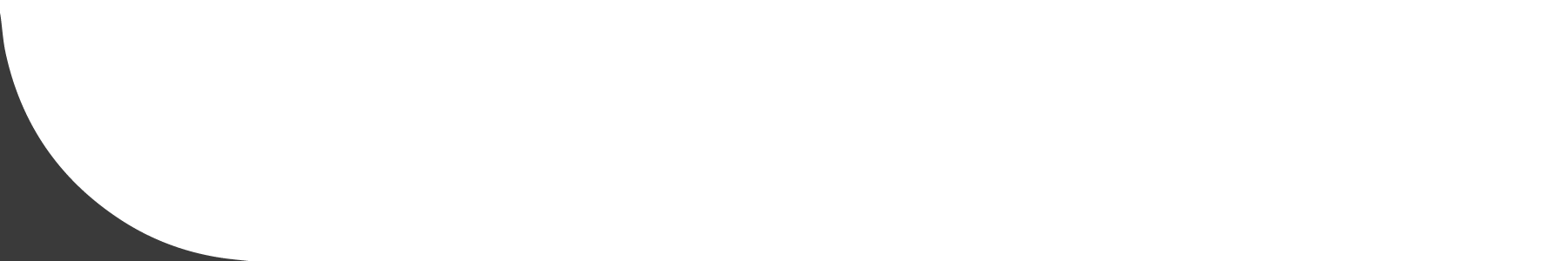
Form Layout
- Create multi-tab forms
- Create forms with collapsible frames (Accordion)
- Give permissions to tabs that will be displayed only to specific users/groups.
- Flexible multi-column layout
- Inherit SharePoint theme

File Controller
- Define max upload file size in a SharePoint list/library
- Allow defining both allowed or blocked file types in a SharePoint list/library
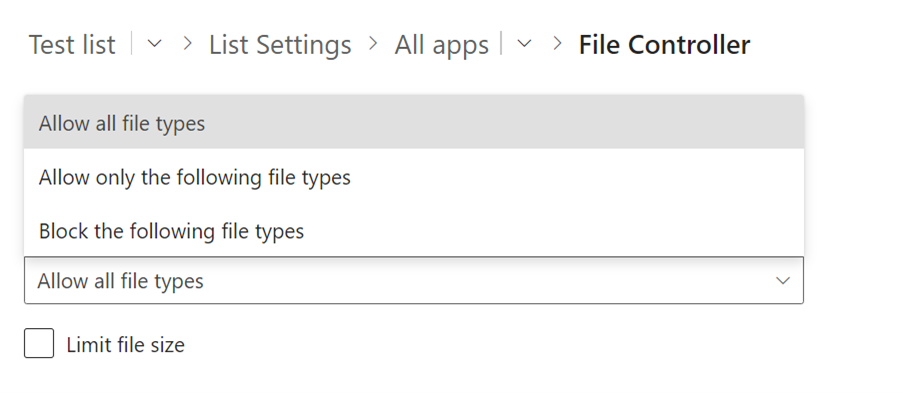
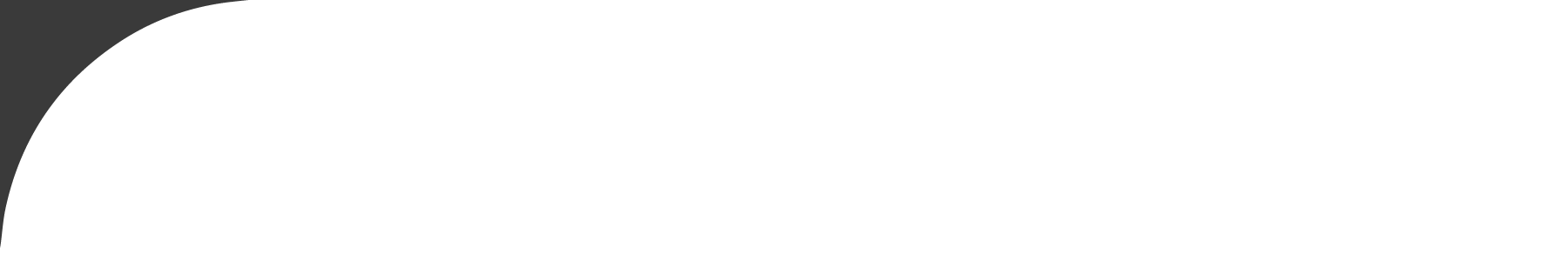
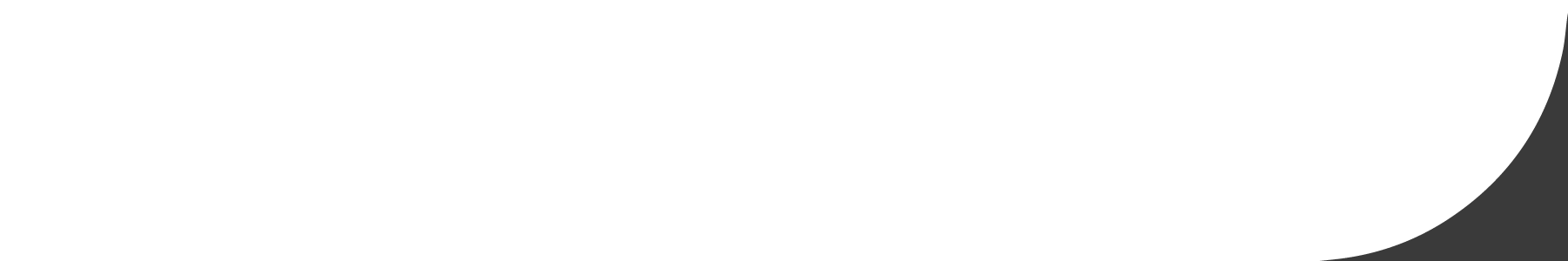
Cascading LookAPP
Enhances existing lookup columns with added searching capabilities.
- Cross-site lookups
- Filter lookups by view
- Filter lookups by another column using cascading fields
- Filter lookups by additional columns in the lookup list
- Quickly add items to the lookup list
- Display additional columns from a target list in a table with grid mode